Ubuntu端安装并启动ssh服务:
sudo apt-get install openssh-server
sudo service ssh start
Windows10端安装ssh服务:
Windows10端系统自带openssh服务,所以只需在命令行调用即可。如下图:
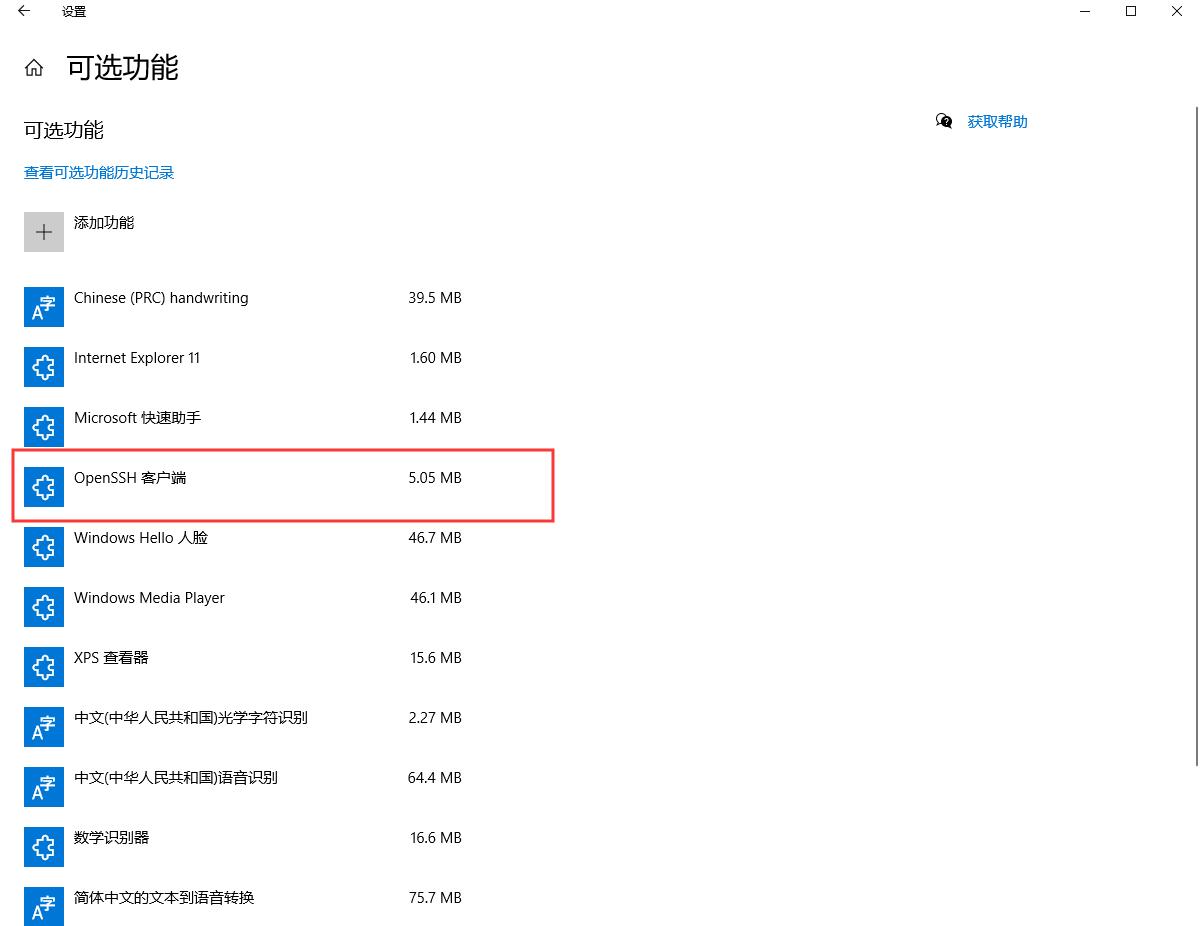
Windows10通过ssh连接Ubuntu服务器
ssh username@hostname -p port
-
username为Linux端用户名
- hostname为Linux端IP地址,查找Linux端IP地址可用ifconfig;如果输入ifconfig报错,说明Linux端未安装ifconfig,需要通过sudo apt-get install ifconfig 安装 ifconfig
- port为ssh端口,默认为22
上传Windows10文件至Linux端
-
上传Windows10某一路径下某一文件至Linux端某一文件夹处。打开Windows10终端,输入以下命令:
scp [windows-filespath/filename] username@hostname:path/destination_filepath -
上述windows-filespath/filename为Windows10的文件名,username为Linux端用户名
-
如果需要上传文件夹至Linux端,只需在scp后面加一个 -r 即可,即:
scp -r [windows-filespath/filename] username@hostname:destination_dir
下载Linux至Windows10
-
下载Linux某一文件夹路径下某一文件至Windows10某一路径下(如桌面)
- 打开Windows10终端,输入以下命令:
scp username@hostname:path/sourcefilename [windows-destination-path]上述username为Linux的用户名,[windows-destination-path]为Windows10端文件夹
如果需要下载文件夹至Windows10,只需在scp后面加一个 -r 即可,即:
scp -r username@hostname:path/source_dirname [windows-destination-path]